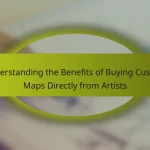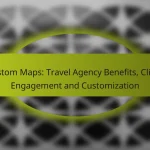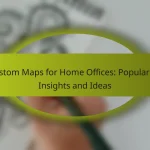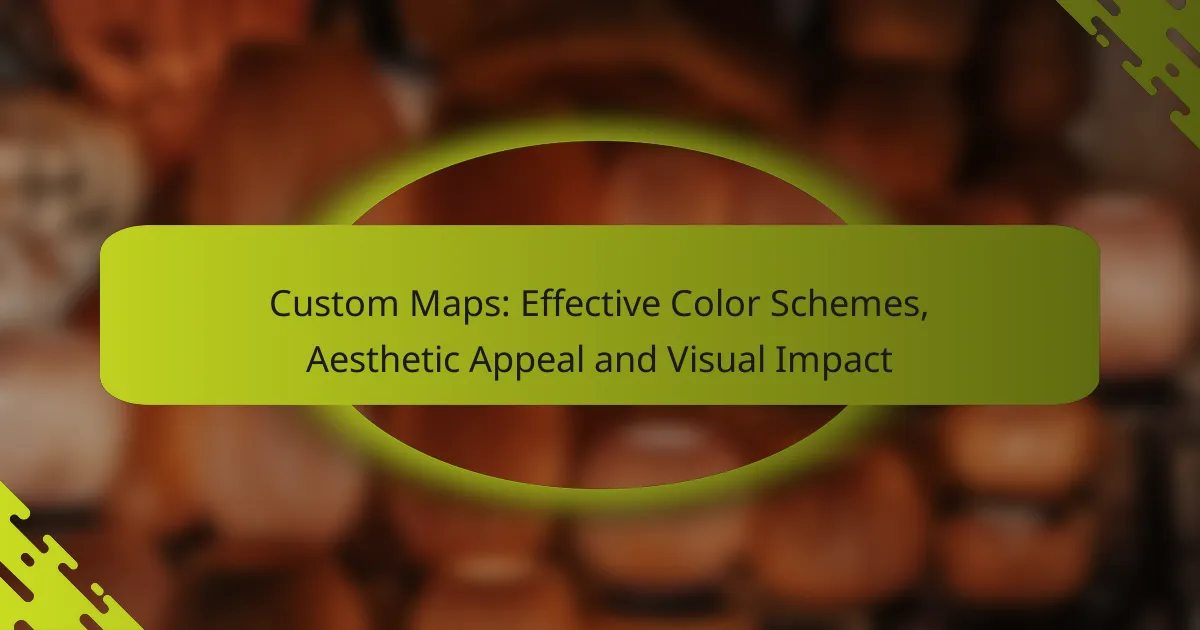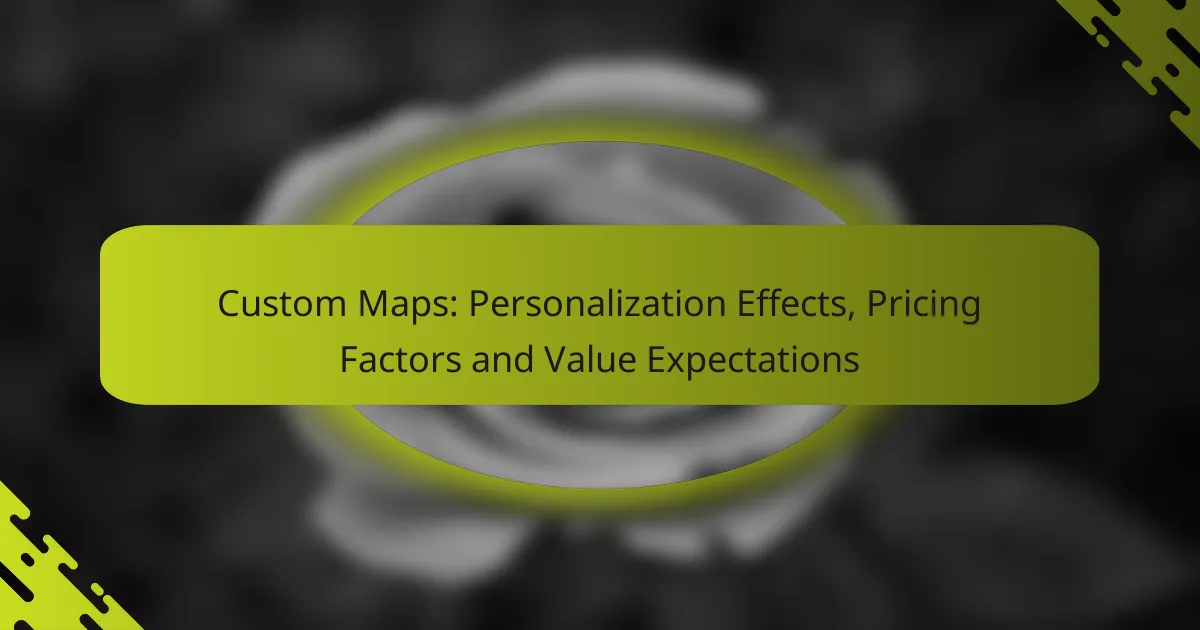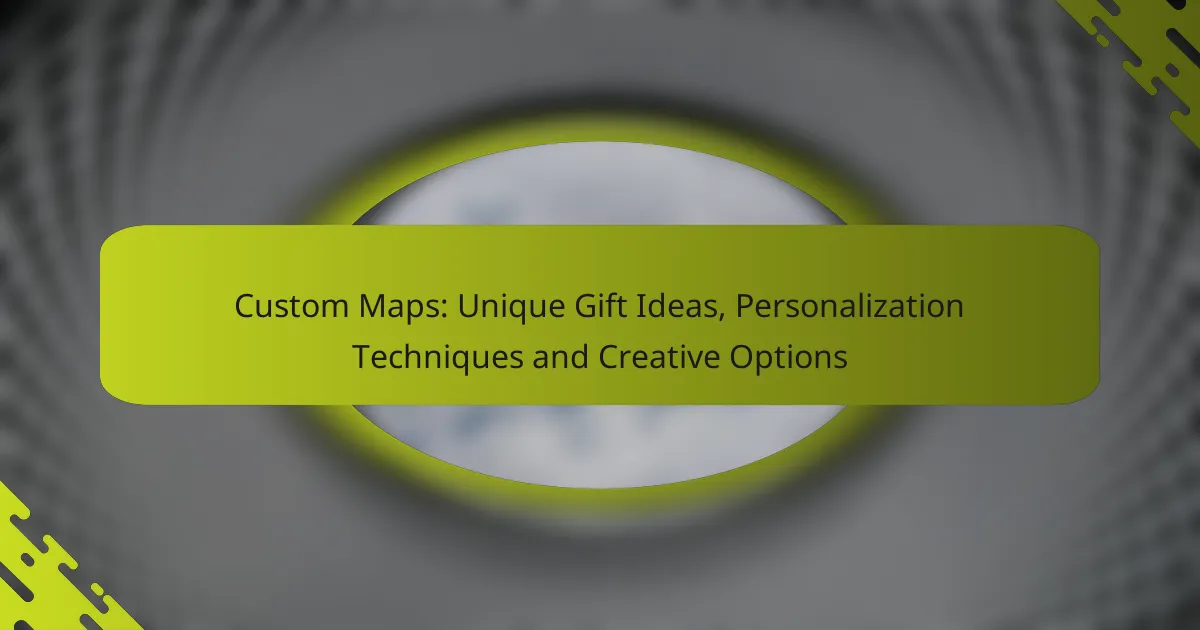Creating custom maps involves careful consideration of font selection, style choices, and design elements to ensure clarity and visual appeal. The right font enhances readability and communicates information effectively, while thoughtful style choices, including color schemes and iconography, engage users and elevate the map’s aesthetic. Additionally, key design considerations such as scale, detail levels, and geographic accuracy are essential for delivering a functional and informative mapping experience.
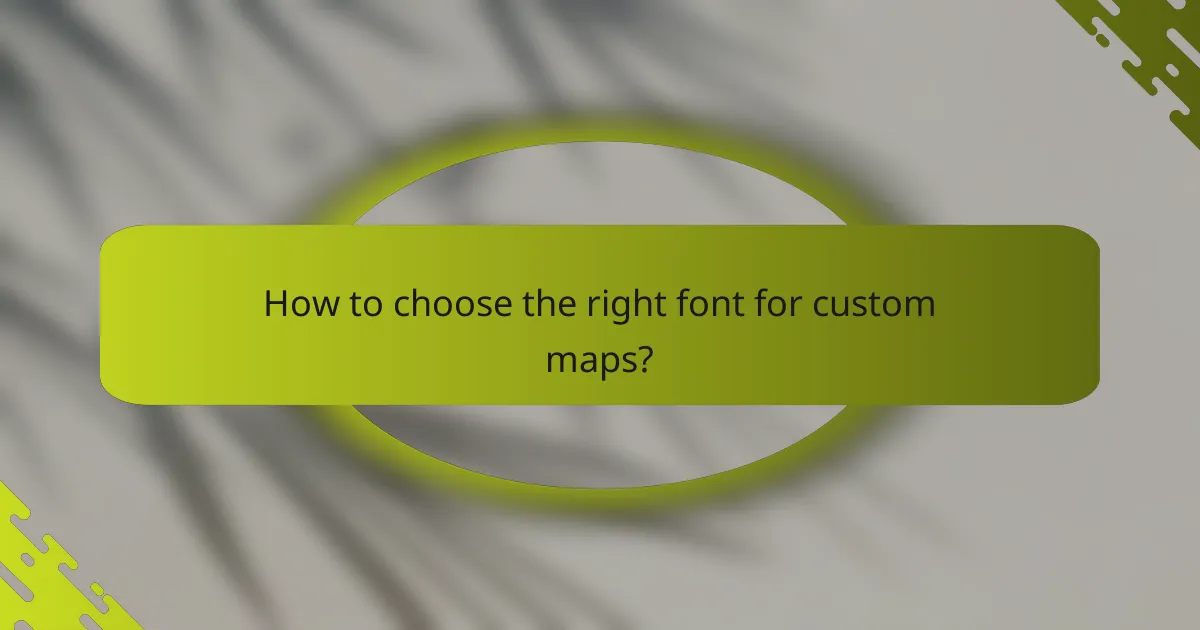
How to choose the right font for custom maps?
Selecting the right font for custom maps is crucial for ensuring clarity and effective communication of information. Consider factors such as readability, style, and the overall aesthetic of the map to enhance user experience.
Readability and legibility considerations
Readability refers to how easily text can be read, while legibility focuses on how distinguishable individual characters are. For custom maps, choose fonts that maintain clarity at various sizes and distances. Sans-serif fonts often work well for map labels due to their clean lines.
Ensure that there is sufficient contrast between the font color and the background. Dark text on a light background or vice versa typically enhances legibility. Avoid overly decorative fonts that may hinder quick comprehension.
Popular font choices for map design
Some popular font choices for map design include Arial, Helvetica, and Open Sans, which are known for their simplicity and clarity. These fonts are versatile and can be used for both labels and legends.
For a more unique touch, consider using fonts like Roboto or Lato, which offer a modern feel while still being easy to read. When selecting a font, ensure it aligns with the map’s purpose and audience.
Font pairing strategies
Effective font pairing can enhance the visual hierarchy of a map. A common strategy is to pair a bold font for headings with a lighter font for body text. This contrast helps guide the viewer’s eye and emphasizes important information.
Limit font combinations to two or three to avoid clutter. For instance, use a sans-serif font for labels and a serif font for descriptive text to create a pleasing contrast. Always test the pairings to ensure they work well together in the context of the map.
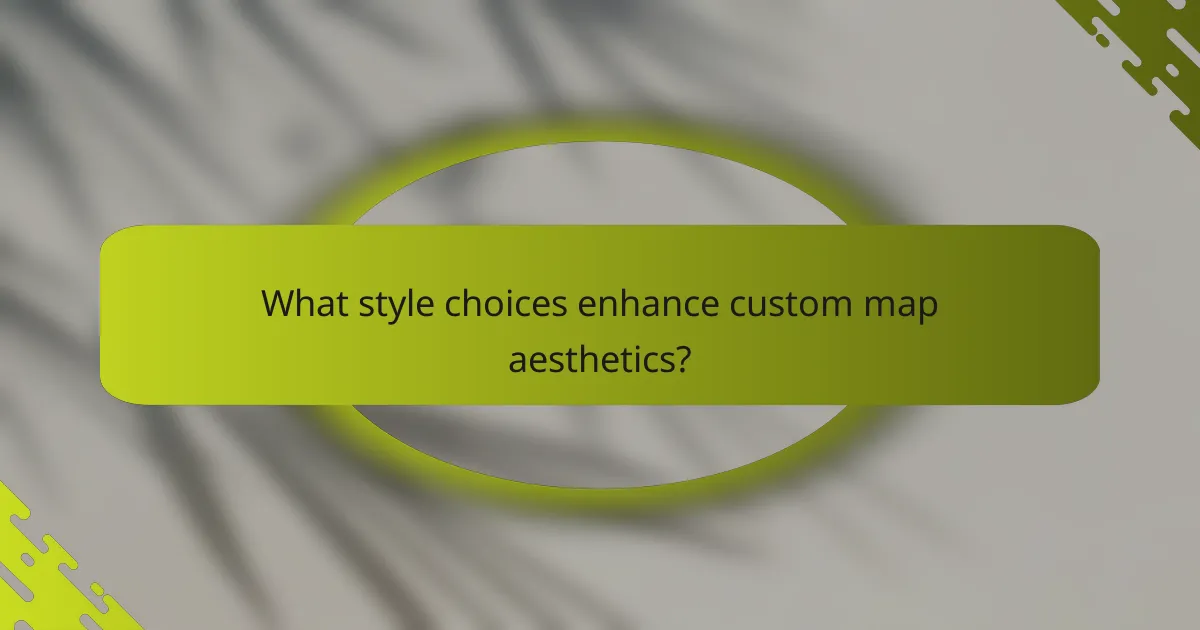
What style choices enhance custom map aesthetics?
Effective style choices significantly enhance the visual appeal of custom maps. Key elements such as color schemes, textures, and iconography contribute to clarity and user engagement, making the map not only functional but also attractive.
Color schemes for effective map design
Choosing the right color scheme is crucial for effective map design. Consider using a limited palette that reflects the map’s purpose; for instance, a topographic map may benefit from earthy tones, while a tourist map might use vibrant colors to highlight attractions. Aim for contrast to ensure readability, especially for text and symbols.
When selecting colors, adhere to color theory principles. Complementary colors can create visual interest, while analogous colors provide harmony. Tools like Adobe Color or Coolors can help generate appealing palettes that suit your map’s theme.
Texture and pattern options
Textures and patterns can add depth and interest to custom maps. Subtle textures can differentiate areas, such as using a light grid pattern for urban zones or a soft watercolor effect for natural landscapes. Patterns can also guide users’ eyes, drawing attention to specific features like parks or historical sites.
Be cautious with the complexity of textures; overly busy designs can distract from the map’s purpose. Aim for simplicity and ensure that any patterns used do not interfere with readability or clarity of the map’s information.
Iconography and symbol selection
Iconography plays a vital role in conveying information quickly and effectively on custom maps. Select symbols that are universally recognizable and relevant to the map’s context, such as using a fork and knife for restaurants or a bed for hotels. Consistency in size and style across icons enhances user understanding.
Consider creating a legend to clarify the meaning of symbols, especially if your map includes numerous icons. This helps users navigate the map effortlessly and reduces confusion. Avoid using too many different icons; stick to a cohesive style to maintain a clean look.
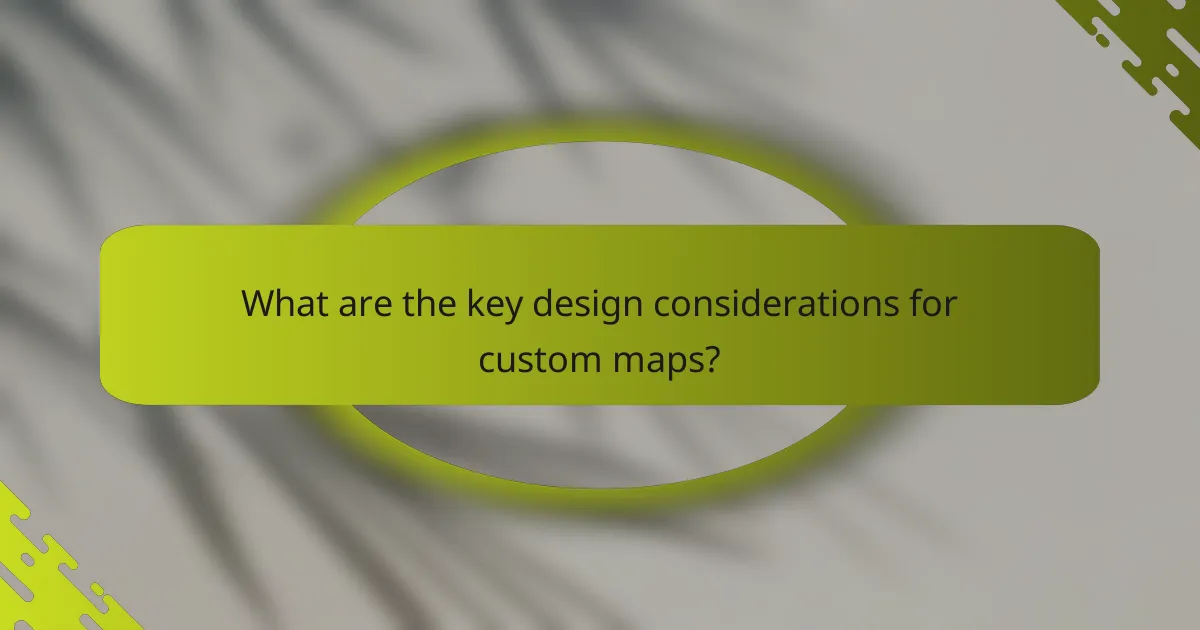
What are the key design considerations for custom maps?
Key design considerations for custom maps include scale and detail levels, geographic accuracy, and user experience. Each aspect plays a crucial role in ensuring that the map effectively communicates the intended information to its audience.
Scale and detail levels
Scale determines how much area is represented on the map and directly affects the level of detail that can be included. For instance, a large-scale map (e.g., 1:10,000) shows more detail and is suitable for urban planning, while a small-scale map (e.g., 1:1,000,000) provides a broader overview, ideal for regional navigation.
When selecting a scale, consider the map’s purpose and the audience’s needs. A balance between detail and readability is essential; overly detailed maps can become cluttered, while too little detail may not convey necessary information.
Geographic accuracy requirements
Geographic accuracy is critical for ensuring that the map accurately represents real-world locations and features. Depending on the map’s use, the required accuracy can vary significantly; for example, a topographic map for hikers needs precise elevation data, while a tourist map may prioritize landmarks over exact positioning.
To maintain accuracy, utilize reliable data sources and regularly update the map to reflect changes in the environment. Consider local regulations regarding mapping standards, especially in areas with specific zoning or land-use requirements.
User experience and navigation
User experience is vital for the effectiveness of a custom map. A well-designed map should be intuitive, allowing users to easily navigate and find the information they need. Consider factors such as color schemes, font choices, and iconography to enhance readability and comprehension.
Incorporate interactive elements, such as zoom features or clickable points of interest, to improve user engagement. Test the map with real users to gather feedback and make necessary adjustments to ensure a seamless navigation experience.
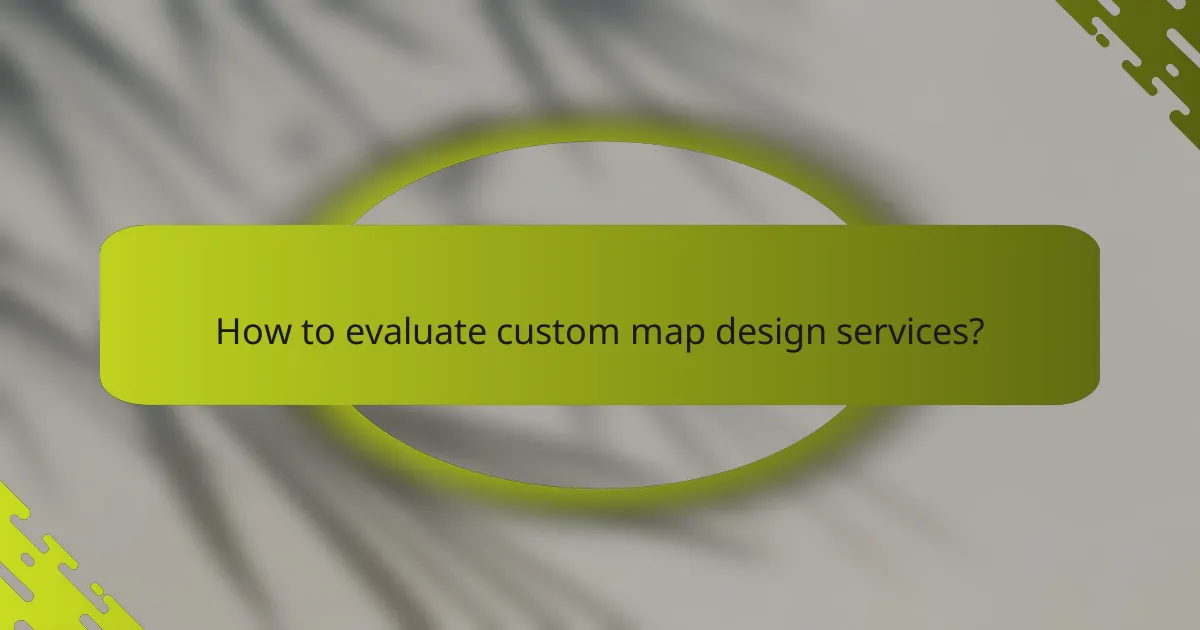
How to evaluate custom map design services?
To evaluate custom map design services, consider the provider’s portfolio, client reviews, and the range of customization options they offer. Assessing these factors will help ensure that the final product meets your specific needs and expectations.
Criteria for selecting a design provider
When selecting a design provider for custom maps, prioritize their experience and expertise in cartography and design. Look for a portfolio that showcases a variety of styles and functionalities, demonstrating their ability to create maps tailored to different purposes.
Client feedback is crucial; seek testimonials or case studies that highlight successful projects. Additionally, consider their responsiveness and willingness to collaborate, as effective communication is key to achieving your desired outcome.
Comparative analysis of popular mapping tools
Popular mapping tools vary significantly in features and ease of use. For instance, tools like Mapbox and Google Maps API offer extensive customization options but may require some technical knowledge to fully utilize. In contrast, platforms like Canva provide user-friendly interfaces for those less experienced in design.
When comparing these tools, consider factors such as pricing, available templates, and the level of support provided. For example, Mapbox may have a higher cost but offers advanced features suitable for developers, while Canva is more accessible for quick, visually appealing designs.
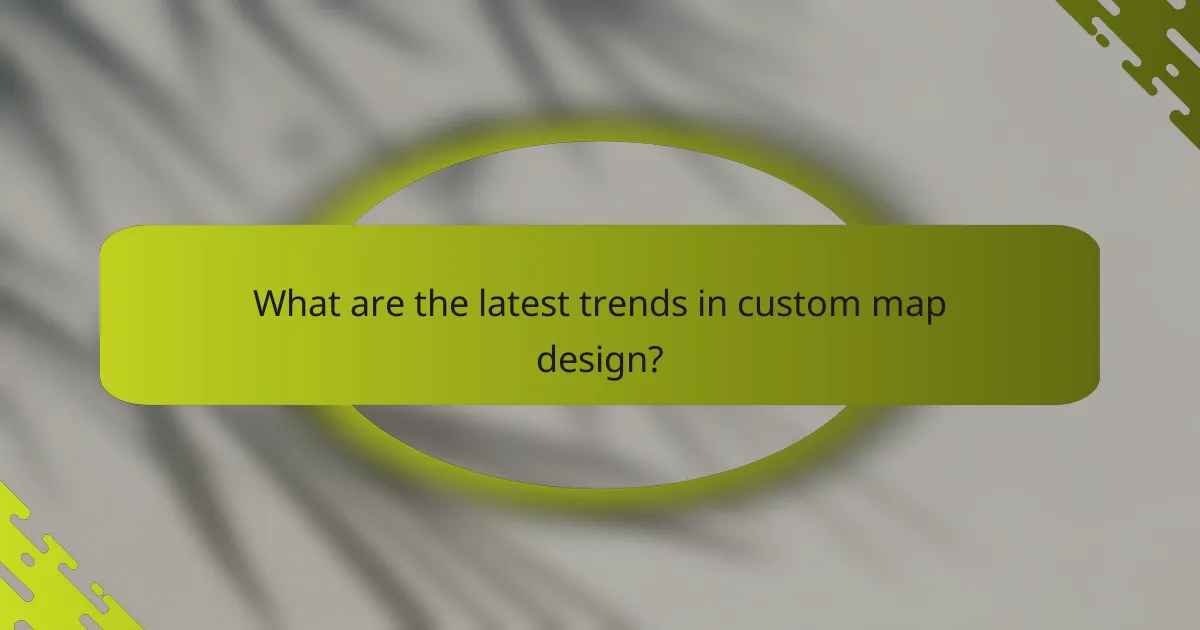
What are the latest trends in custom map design?
The latest trends in custom map design focus on enhancing user experience through interactivity, integrating augmented reality, and prioritizing environmental sustainability. These trends reflect a shift towards more engaging, informative, and eco-friendly mapping solutions.
Interactive map features
Interactive map features allow users to engage with the map in real-time, providing a more personalized experience. Elements such as zooming, panning, and clickable markers enhance usability, making it easier to access detailed information about specific locations.
Consider incorporating features like user-generated content, where individuals can add their own points of interest, or social sharing options that enable users to share maps with friends. These additions can significantly increase user engagement and satisfaction.
Augmented reality applications
Augmented reality (AR) applications in custom map design overlay digital information onto the physical world, offering users an immersive experience. For instance, AR can be used in navigation apps to display directions directly onto the street view through a smartphone camera.
When designing AR features, ensure that the interface is intuitive and that the information is contextually relevant. This can enhance the user’s understanding of their surroundings and make navigation more efficient.
Environmental sustainability in map production
Environmental sustainability in map production involves using eco-friendly materials and processes to minimize the ecological footprint. This includes selecting sustainable paper options for printed maps and utilizing energy-efficient technologies for digital map creation.
To adopt sustainable practices, consider sourcing materials from local suppliers to reduce transportation emissions and opting for digital formats when possible. This not only supports environmental goals but can also appeal to eco-conscious consumers.