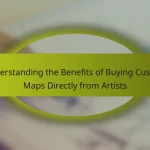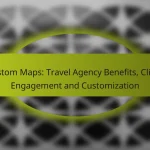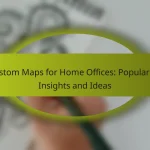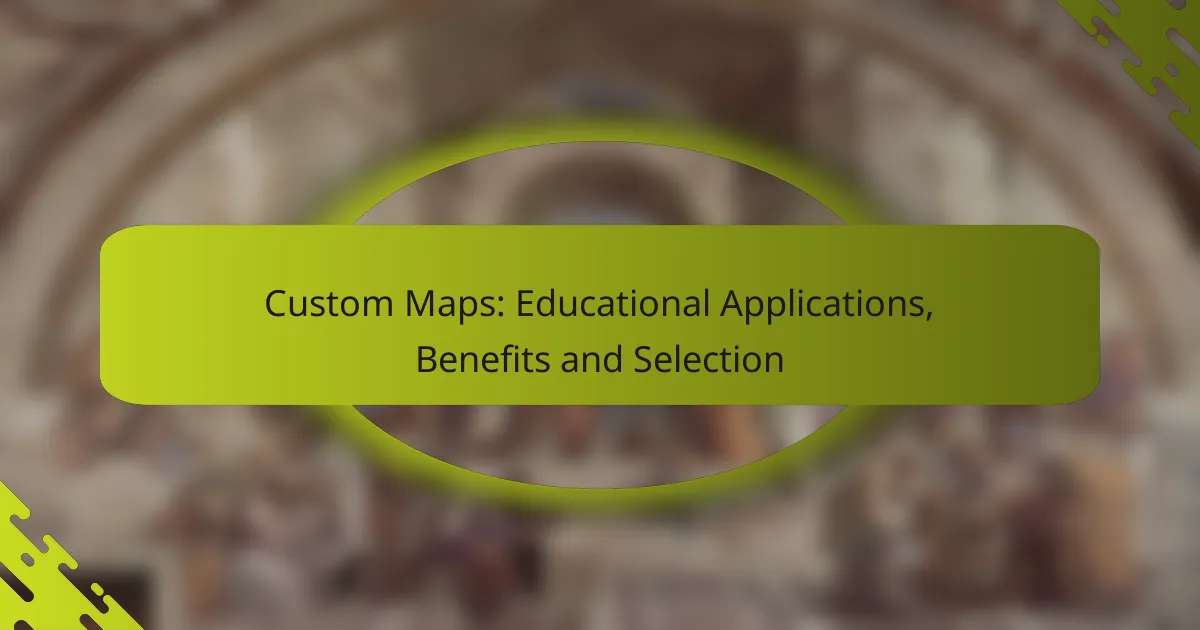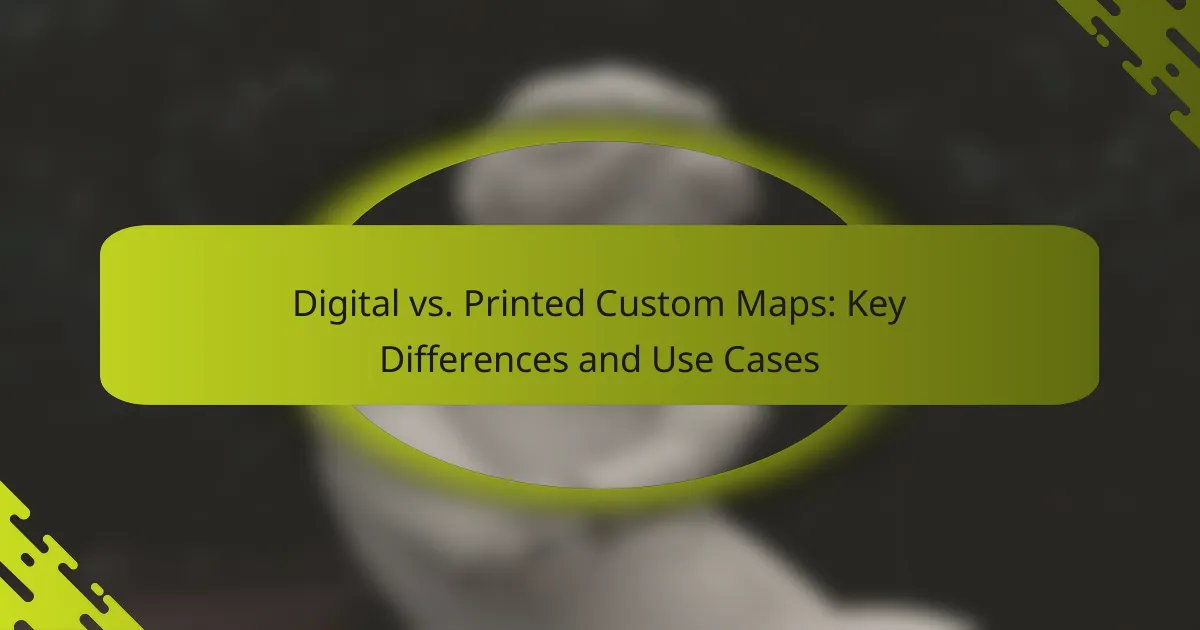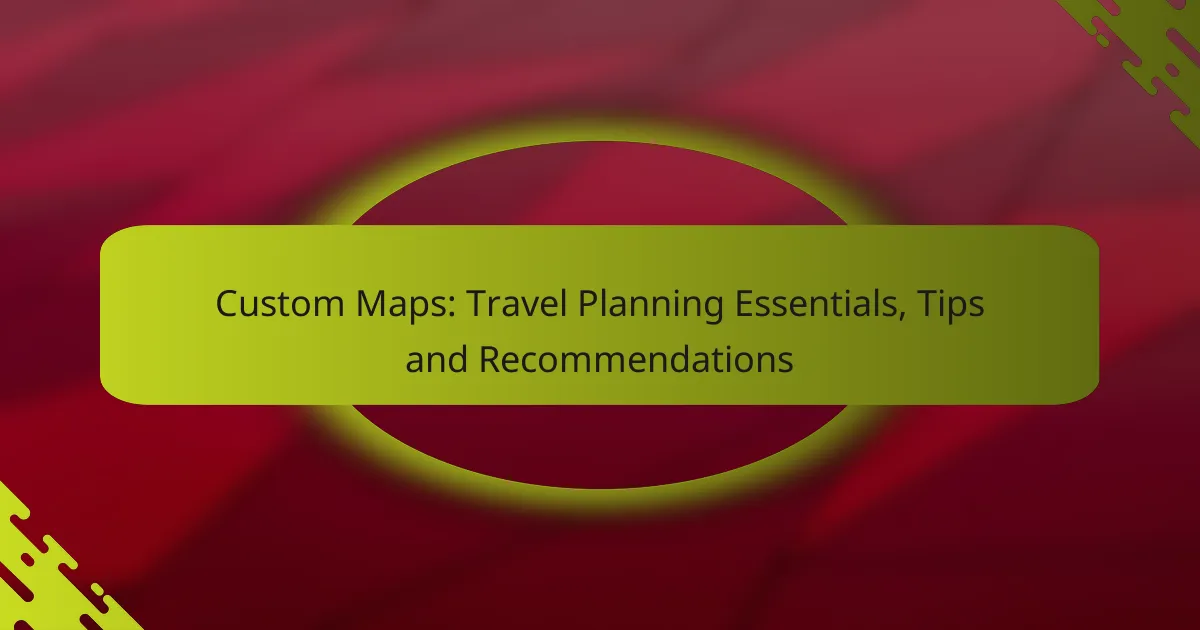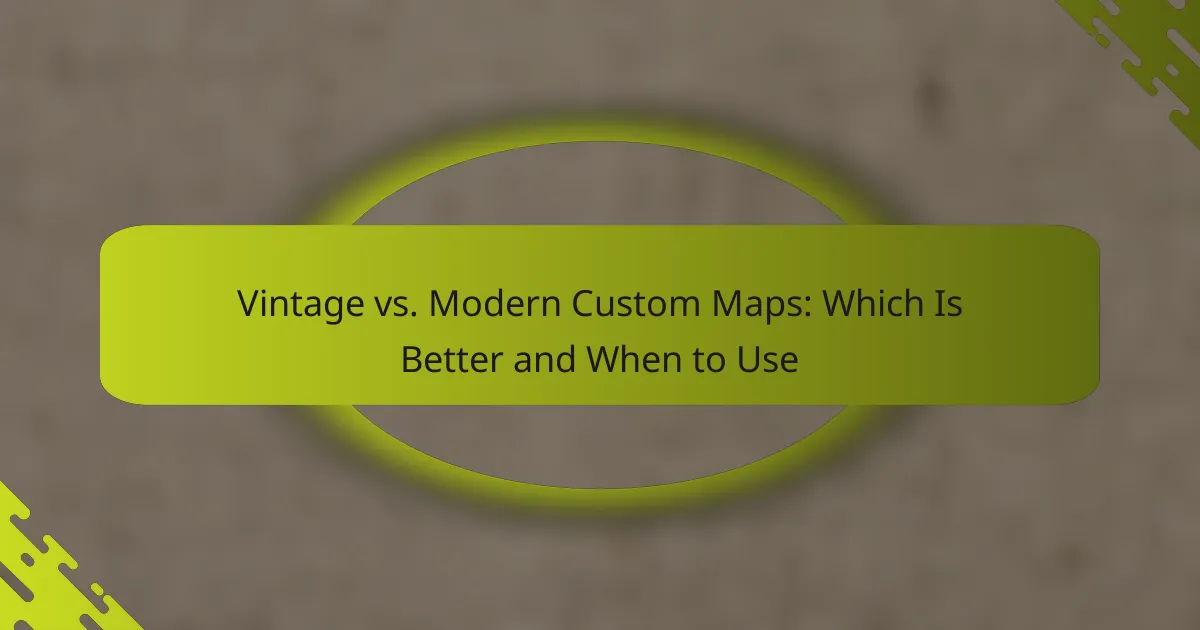Custom maps are powerful educational tools that enhance learning by providing tailored visualizations and interactive experiences. They can be effectively used in classrooms, field trips, and research projects to deepen understanding of geographic concepts and improve spatial reasoning. Selecting the right custom map involves aligning it with specific learning objectives and ensuring it is user-friendly, ultimately fostering a more engaging and effective educational environment.
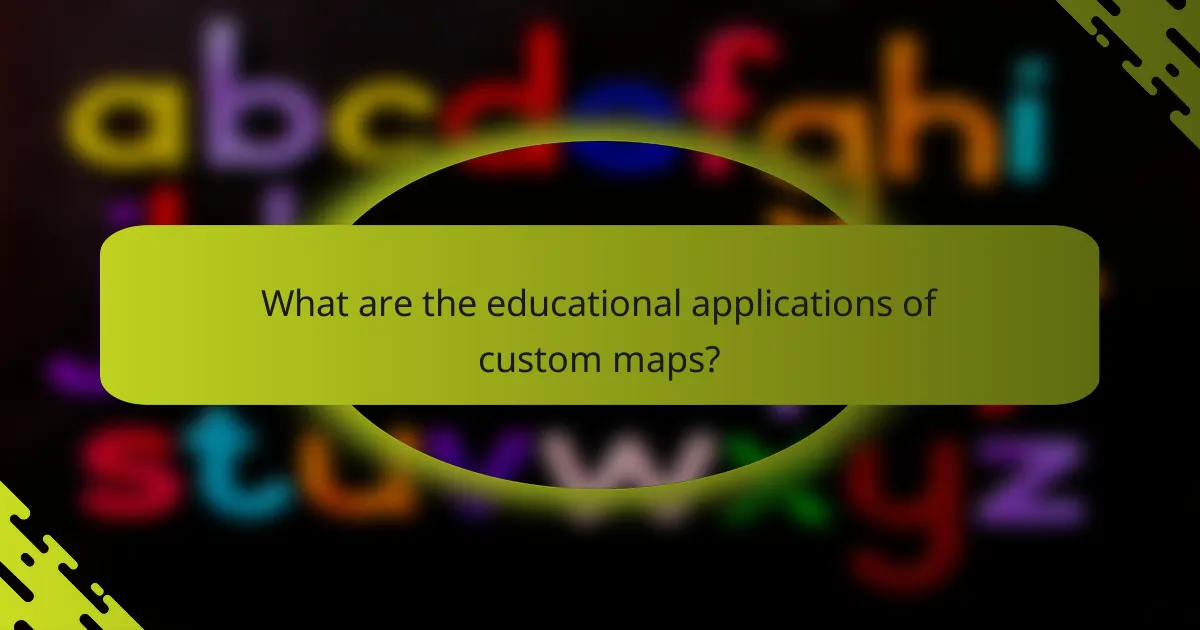
What are the educational applications of custom maps?
Custom maps serve various educational purposes, enhancing learning experiences through tailored visualizations and interactive tools. They can be utilized in classrooms, field trips, and research projects to foster a deeper understanding of geographic concepts and data analysis.
Interactive learning tools
Custom maps can transform traditional learning into interactive experiences. By allowing students to engage with the material directly, these tools promote active participation and retention of information. For instance, students can manipulate map layers to explore different data sets, such as population density or climate zones.
Teachers can create quizzes or activities based on these maps, encouraging students to discover answers through exploration rather than rote memorization. This hands-on approach can significantly enhance student engagement and understanding.
Geographic information systems (GIS) integration
Integrating custom maps with Geographic Information Systems (GIS) provides powerful analytical capabilities. GIS allows users to visualize and analyze spatial data, making it easier to understand complex relationships and patterns. Educational institutions can leverage GIS technology to teach students about data collection, analysis, and interpretation.
Students can use GIS tools to create their own maps, incorporating various data layers relevant to their studies. This process not only enhances their technical skills but also deepens their comprehension of geographic concepts.
Curriculum enhancement
Custom maps can significantly enhance curricula across various subjects, including geography, history, and environmental science. By incorporating maps that reflect current events or historical timelines, educators can provide context and relevance to the material being taught.
For example, a history lesson on migration patterns can be enriched with a custom map showing routes taken by different populations over time. This visual representation helps students grasp the complexities of historical events and their geographical implications.
Field trip planning
Custom maps are invaluable for planning educational field trips, ensuring that students maximize their learning experiences. Teachers can create maps that highlight key locations, routes, and points of interest relevant to the trip’s objectives.
By providing students with a visual guide, they can better understand the geographical context of their field trip. Additionally, these maps can include information about safety protocols and logistical details, making the trip more organized and efficient.
Data visualization
Custom maps excel at data visualization, allowing complex information to be presented in an easily digestible format. Educators can use maps to illustrate trends, such as climate change impacts or economic disparities, making abstract concepts more concrete.
For effective data visualization, it’s essential to choose the right type of map and design elements that enhance clarity. Using color coding, symbols, and interactive features can help convey the intended message and engage students in critical thinking about the data presented.
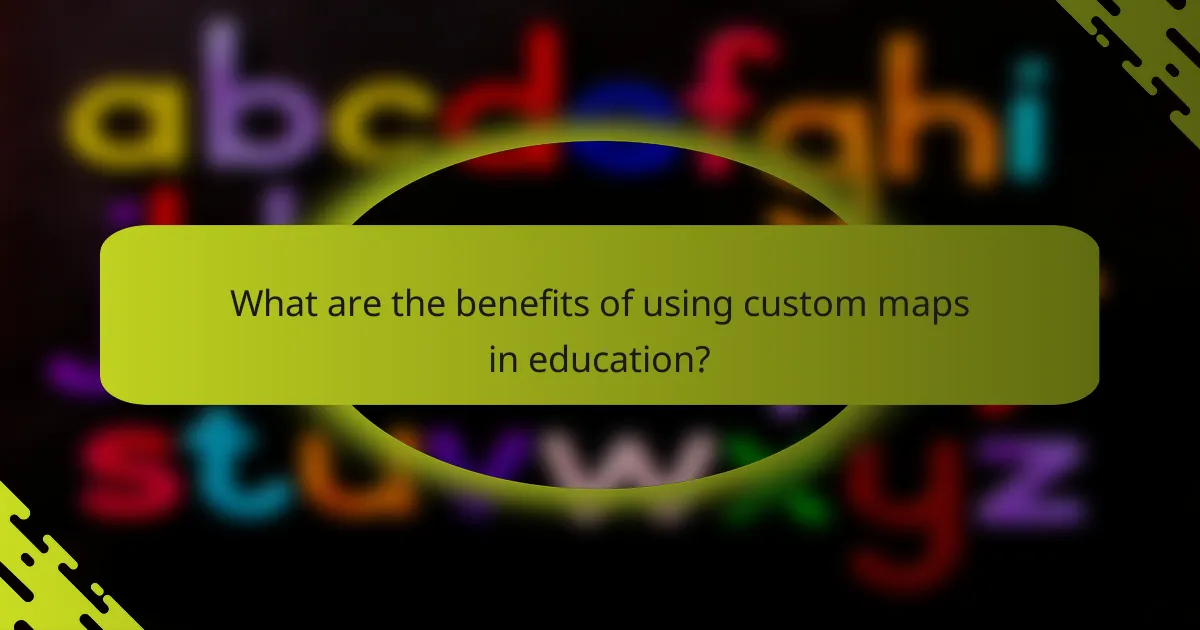
What are the benefits of using custom maps in education?
Custom maps in education enhance learning by providing tailored visual aids that cater to specific educational needs. They foster engagement, improve spatial reasoning, and create personalized learning experiences, all of which contribute to a more effective educational environment.
Enhanced engagement
Custom maps capture students’ attention by presenting information in an interactive and visually appealing format. For instance, using a map of local historical sites can make a history lesson more relatable and exciting, encouraging students to explore their surroundings.
Incorporating gamification elements, such as quizzes or scavenger hunts based on map locations, can further boost student involvement. This active participation often leads to better retention of information and a deeper understanding of the subject matter.
Improved spatial reasoning
Custom maps help students develop spatial reasoning skills by allowing them to visualize and manipulate geographic information. Engaging with maps can enhance critical thinking as students learn to interpret data, recognize patterns, and understand relationships between different locations.
Activities such as plotting coordinates or analyzing geographical features on a custom map can strengthen these skills. For example, students can compare elevation changes or population density in various regions, fostering analytical abilities that are valuable across disciplines.
Personalized learning experiences
Custom maps enable educators to tailor lessons to meet the diverse needs of their students. By creating maps that reflect local contexts or specific interests, teachers can make learning more relevant and engaging for each student.
For instance, a geography teacher might design a map that highlights local ecosystems, allowing students to explore environmental issues that directly affect their community. This personalization can lead to increased motivation and a greater sense of ownership over their learning journey.
Collaboration opportunities
Using custom maps fosters collaboration among students by encouraging group projects and discussions. When students work together to create or analyze a map, they learn to communicate effectively and share ideas, enhancing their teamwork skills.
For example, a class could collaborate on a map project that involves researching and presenting different cultural landmarks in their area. This not only builds social skills but also promotes a sense of community and shared learning experiences among peers.
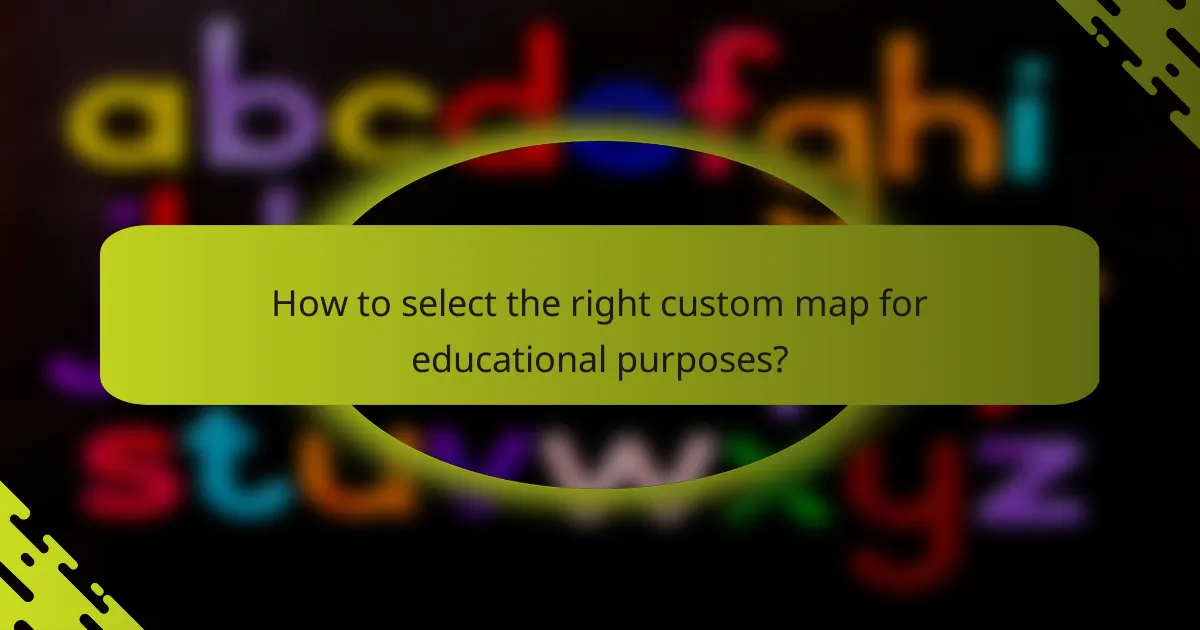
How to select the right custom map for educational purposes?
Selecting the right custom map for educational purposes involves understanding the specific learning objectives, evaluating available customization features, and ensuring ease of use. A well-chosen map can enhance engagement and comprehension in various educational settings.
Identify educational goals
Start by clearly defining the educational goals you aim to achieve with the custom map. Consider whether the focus is on geographical knowledge, historical events, or data visualization. For example, a map designed for teaching geography might emphasize physical features, while one for history could highlight significant battle sites.
Engage stakeholders, such as educators and students, to gather insights on their needs. This collaborative approach can help ensure that the map aligns with curriculum standards and learning outcomes.
Evaluate customization options
Customization options can significantly impact the effectiveness of a map. Look for features that allow you to tailor the content, such as adding labels, markers, or layers that reflect specific themes or data sets. For instance, a map can be customized to display population density, climate zones, or historical landmarks.
Consider the level of detail required. Some maps may offer basic customization, while others provide advanced tools for in-depth analysis. Assess whether the customization options are intuitive and accessible for your intended users.
Consider user-friendliness
User-friendliness is crucial for ensuring that both educators and students can effectively interact with the map. A simple, intuitive interface can facilitate learning and reduce frustration. Look for maps that offer clear navigation, easy zoom functions, and straightforward controls.
Testing the map with potential users can provide valuable feedback on its usability. Gather input on aspects like loading times and the clarity of information presented, which can influence overall engagement and learning effectiveness.
Assess compatibility with existing tools
Ensure that the custom map integrates seamlessly with the educational tools already in use. Compatibility with learning management systems (LMS), presentation software, or interactive whiteboards can enhance the map’s utility. For example, a map that can be embedded in an LMS allows for easy access during lessons.
Check for file formats and data compatibility as well. Some maps may support common formats like KML or GeoJSON, which can be beneficial for importing or exporting data. This compatibility can streamline the process of incorporating the map into your educational framework.
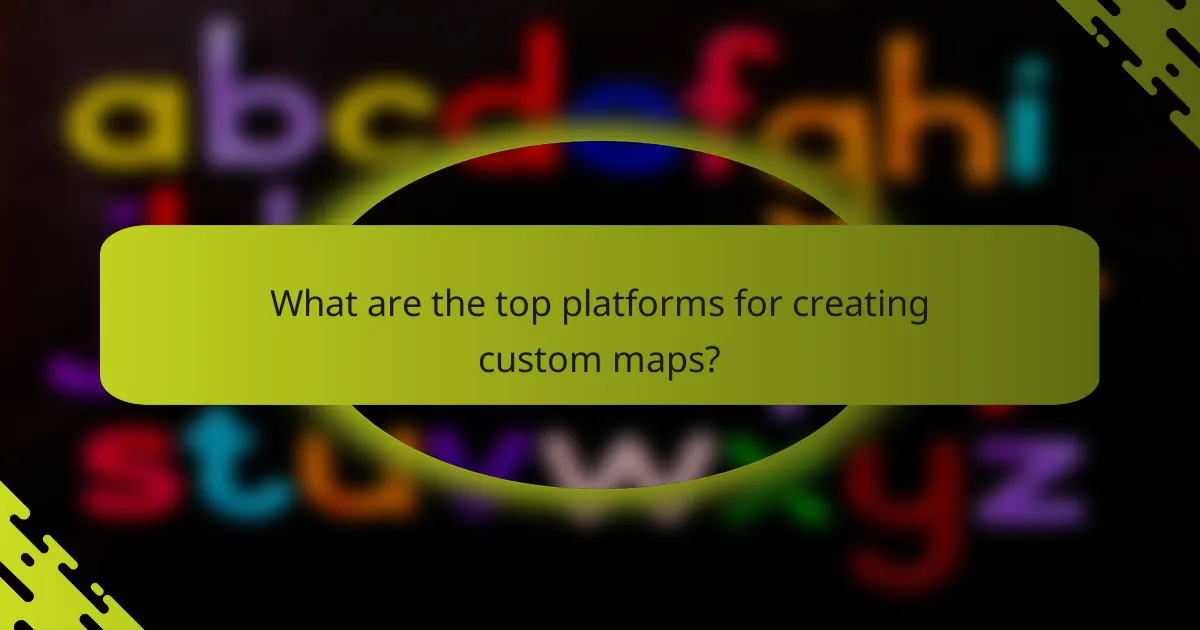
What are the top platforms for creating custom maps?
The leading platforms for creating custom maps include Google My Maps, Mapbox, ArcGIS Online, and StoryMapJS. Each offers unique features and capabilities suited for different educational applications and user needs.
Google My Maps
Google My Maps is a user-friendly tool that allows users to create personalized maps with ease. You can add markers, lines, and shapes, making it ideal for educational projects that require visual representation of data.
To get started, simply sign in with your Google account, select “Create a New Map,” and begin adding your content. This platform is particularly beneficial for collaborative projects, as multiple users can edit the same map simultaneously.
Mapbox
Mapbox is a powerful platform that offers extensive customization options for creating interactive maps. It is suitable for developers and educators who want to integrate maps into applications or websites.
With Mapbox, you can design maps using various styles and layers, and it supports a wide range of data formats. Consider using Mapbox if you need advanced features like geolocation or real-time data visualization.
ArcGIS Online
ArcGIS Online is a comprehensive mapping and analysis tool that caters to more advanced users, particularly in academic and professional settings. It provides robust features for spatial analysis and data management.
This platform is ideal for projects that require detailed geographic information system (GIS) capabilities. Users can create maps, analyze data, and share insights with others, making it a great choice for research and educational purposes.
StoryMapJS
StoryMapJS is designed for creating narrative-driven maps that combine text, images, and multimedia. This platform is excellent for storytelling in educational contexts, allowing users to present geographical information in an engaging way.
To use StoryMapJS, you can easily add locations and corresponding content to create a cohesive story. This approach is particularly effective for history or geography lessons, where context and narrative enhance understanding.
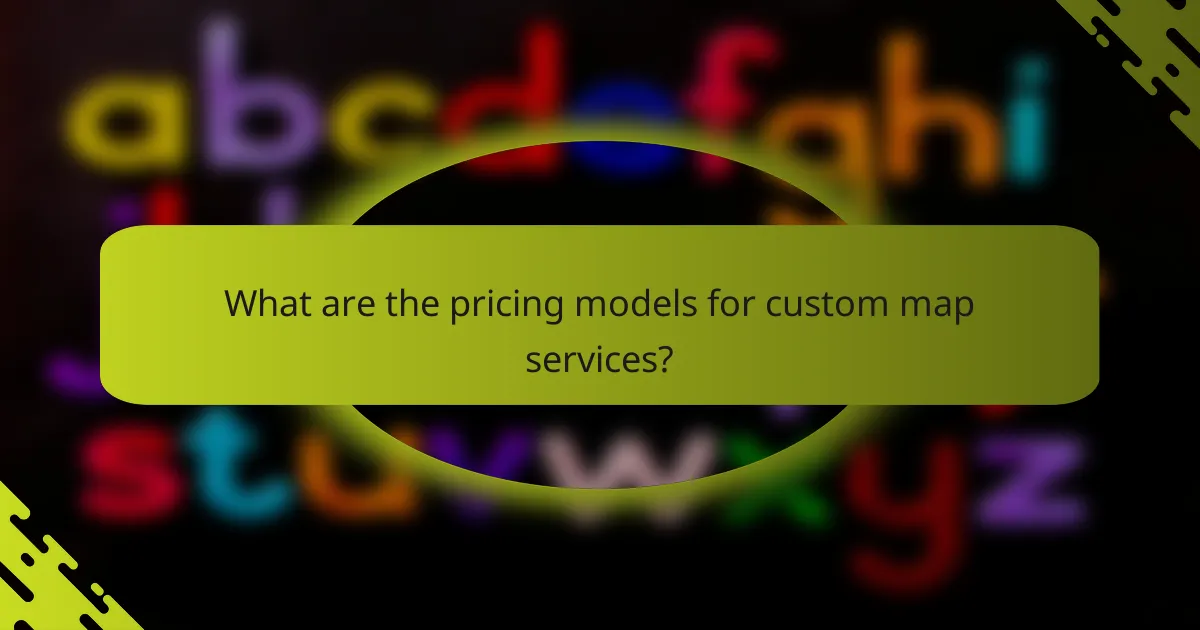
What are the pricing models for custom map services?
Custom map services typically offer two main pricing models: subscription-based pricing and one-time purchase options. Understanding these models helps users select the most cost-effective solution for their specific needs.
Subscription-based pricing
Subscription-based pricing involves paying a recurring fee, often monthly or annually, for access to custom map services. This model is beneficial for users who require ongoing updates or features, as it usually includes continuous support and enhancements.
Prices for subscriptions can vary widely, typically ranging from around $10 to $100 per month, depending on the features included. Users should consider their usage frequency and the necessity of regular updates when choosing this model.
One-time purchase options
One-time purchase options allow users to pay a single fee for a custom map, which can be advantageous for those who need a specific map without ongoing costs. This model is often suitable for educational projects or events where the map’s requirements are fixed.
Prices for one-time purchases generally range from a few hundred to several thousand dollars, depending on the complexity and customization level of the map. Users should ensure that the purchased map meets their long-term needs, as additional features may incur extra costs later.