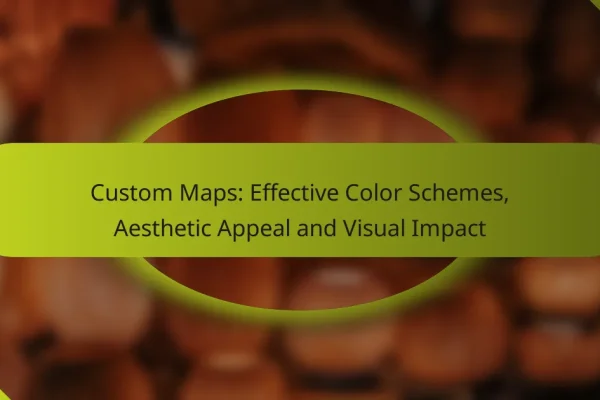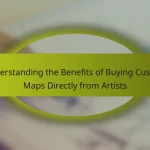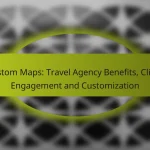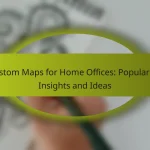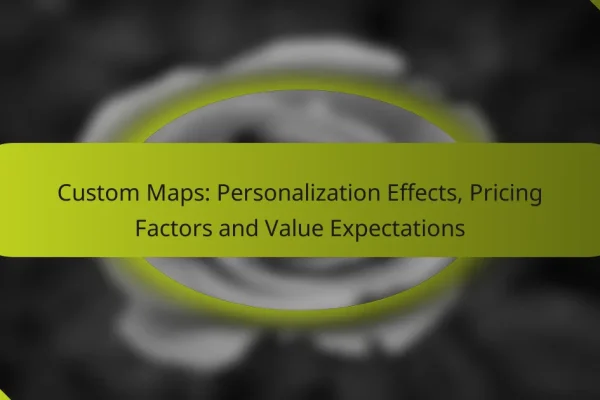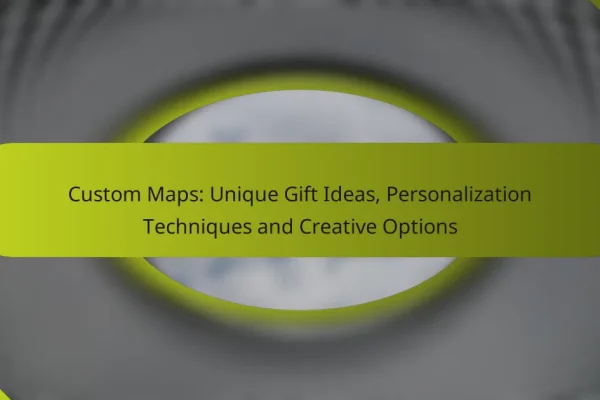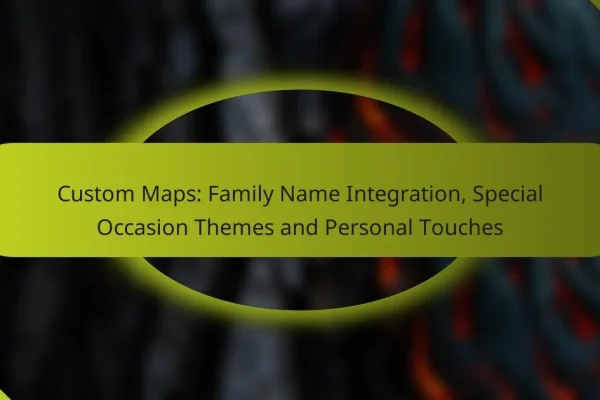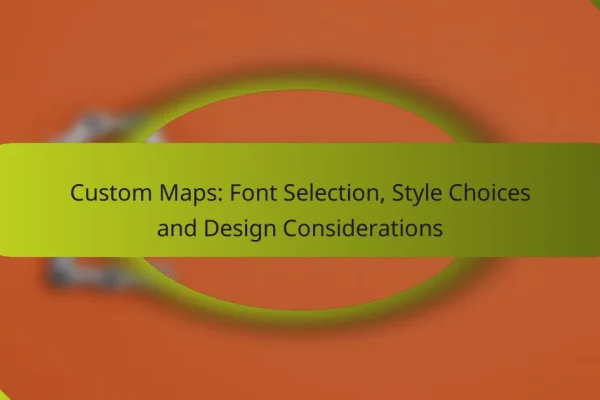What personalization options are available for custom maps?
Custom maps offer various personalization options that enhance user experience and functionality. Key options include map style customization, marker personalization, color scheme selection, label customization, and size and format choices.
Map style customization
Map style customization allows users to choose the overall aesthetic of the map. Options typically include satellite, terrain, and street views, each serving different purposes. For instance, a terrain style is ideal for outdoor activities, while a street view is better for urban navigation.
Consider the audience and use case when selecting a map style. For example, a travel app might benefit from a vibrant, detailed style, while a logistics application may require a more straightforward, functional design.
Marker personalization
Marker personalization involves customizing the icons or symbols that represent locations on the map. Users can select from various shapes, colors, and sizes to differentiate points of interest. This is particularly useful for applications that need to highlight specific locations, such as restaurants or landmarks.
When personalizing markers, ensure they are easily recognizable and distinct from one another. Avoid using too many similar designs, as this can confuse users navigating the map.
Color scheme selection
Color scheme selection allows users to choose the palette that best fits their brand or purpose. Options often include light and dark themes, as well as custom color combinations that can enhance visibility and appeal. A well-chosen color scheme can significantly impact user engagement.
Consider accessibility when selecting colors. Ensure that there is enough contrast between map elements and the background to accommodate users with visual impairments. Tools are available to help test color combinations for accessibility compliance.
Label customization
Label customization enables users to modify the text displayed on the map, including names of locations and descriptions. This is crucial for applications that require specific information to be highlighted, such as educational or tourism maps. Users can choose font styles, sizes, and placements for optimal readability.
Keep labels concise and relevant to avoid cluttering the map. Prioritize important information and consider using abbreviations or icons to convey messages effectively.
Size and format choices
Size and format choices refer to the dimensions and file types of the custom map. Users can select from various sizes to fit different platforms, whether for mobile, web, or print. Common formats include PNG, JPEG, and SVG, each offering different benefits in terms of quality and scalability.
When deciding on size and format, consider the intended use of the map. For instance, a high-resolution SVG may be ideal for print materials, while a compressed JPEG might work better for quick online sharing. Always balance quality with loading times for optimal user experience.
How can I create a personalized map?
Creating a personalized map involves selecting a mapping tool that allows customization according to your needs. You can design maps that highlight specific locations, routes, or themes using various platforms tailored for different purposes.
Using Mapbox Studio
Mapbox Studio is a powerful tool for creating highly customized maps. It offers a wide range of design options, allowing you to adjust colors, styles, and layers to suit your project. You can start by choosing a base map and then add your own data points, routes, and labels.
To get started, sign up for a Mapbox account and explore the templates available. You can use the drag-and-drop interface to easily add features or upload your own datasets. Keep in mind that while basic usage is free, advanced features may require a subscription.
Utilizing Google My Maps
Google My Maps is an accessible option for creating personalized maps with ease. It allows users to add markers, lines, and shapes to a map, making it ideal for planning trips or highlighting specific locations. You can collaborate with others by sharing your map or inviting them to edit.
To create a map, simply log into your Google account, access My Maps, and start adding elements. You can customize the appearance of markers and include detailed descriptions. This tool is free to use, but be mindful of privacy settings if sharing your maps publicly.
Employing Canva for map design
Canva offers a unique approach to map design, focusing on aesthetics and visual appeal. While it is not a mapping tool in the traditional sense, you can create visually striking maps by using templates and design elements. This is particularly useful for presentations or marketing materials.
To design a map in Canva, choose a map template and customize it with your own graphics, text, and colors. This method is great for creating infographics or promotional materials, but it may lack the interactive features found in dedicated mapping tools. Canva offers a free version, but some features may require a subscription.
What are the benefits of personalized maps?
Personalized maps offer several advantages, including increased user engagement, enhanced navigation, and unique branding opportunities. By tailoring maps to specific user needs or preferences, businesses can create a more meaningful and effective experience.
Enhanced user engagement
Personalized maps can significantly boost user engagement by providing content that resonates with individual preferences. For instance, a travel app might highlight attractions based on a user’s interests, such as historical sites or outdoor activities. This targeted approach encourages users to spend more time interacting with the map.
To maximize engagement, consider incorporating features like user-generated content or social sharing options. Allowing users to save favorite locations or share their personalized maps can further enhance their connection to the platform.
Improved navigation experience
Custom maps can streamline navigation by focusing on the most relevant routes and points of interest for users. For example, a delivery service might create maps that prioritize the fastest routes based on real-time traffic data, improving efficiency and reducing delivery times.
When designing personalized navigation experiences, ensure that the interface is intuitive and easy to use. Incorporating features like voice-guided directions or customizable route options can help users navigate more effectively.
Unique branding opportunities
Personalized maps provide businesses with unique branding opportunities by allowing them to showcase their identity through map design and content. Companies can use custom colors, logos, and icons to create a distinctive look that aligns with their brand image.
To leverage branding effectively, consider integrating promotional content or local partnerships within the map. For instance, a restaurant chain could highlight nearby locations or special offers, enhancing visibility and attracting more customers.
What factors should I consider when choosing a custom map provider?
When selecting a custom map provider, consider pricing, customization options, and delivery formats. These factors will significantly influence the final product’s quality, usability, and fit for your specific needs.
Pricing and budget
Pricing for custom maps can vary widely based on complexity and features. Basic maps may start at around $100, while highly detailed or interactive maps can cost several thousand dollars. Establish a clear budget before exploring options to avoid overspending.
Look for providers that offer transparent pricing structures. Some may charge per project, while others might have subscription models. Always inquire about any additional fees for revisions or extra features to ensure you stay within your budget.
Customization capabilities
Customization is crucial for creating a map that meets your specific requirements. Check if the provider allows for personalized elements such as colors, icons, and labels. The ability to integrate your branding can enhance the map’s relevance to your audience.
Some providers offer advanced features like interactive layers or data integration, which can significantly enhance usability. Determine what level of customization you need and ensure the provider can deliver those features effectively.
Delivery options and formats
Delivery options and formats are essential for ensuring your map is usable in your desired context. Common formats include JPEG, PNG, and vector files, each serving different purposes. Ensure the provider can deliver in the format that best suits your needs.
Consider the timeline for delivery as well. Some providers may offer expedited services for an additional fee, while others may have standard turnaround times ranging from a few days to several weeks. Clarify these details upfront to align with your project deadlines.
What are popular platforms for custom map creation?
Popular platforms for custom map creation include Mapbox and Google Maps, each offering unique features and flexibility for users. These tools allow individuals and businesses to design maps tailored to specific needs, enhancing user experience and engagement.
Mapbox
Mapbox is a powerful platform known for its extensive customization options and high-quality visualizations. Users can create interactive maps using a variety of styles, colors, and data layers, making it suitable for applications ranging from mobile apps to web-based projects.
When using Mapbox, consider the pricing model, which is based on usage and can vary significantly depending on the volume of map loads and API calls. For small projects, the free tier may suffice, but larger applications may incur costs in the low hundreds of USD per month.
Google Maps
Google Maps offers a user-friendly interface for creating custom maps, integrating seamlessly with other Google services. Users can add markers, shapes, and custom layers, making it ideal for businesses looking to enhance their location-based services.
While Google Maps provides a robust free tier, it also has a pay-as-you-go pricing structure that can lead to higher costs for extensive use. It’s crucial to monitor API usage to avoid unexpected charges, especially for applications with high traffic or frequent updates.